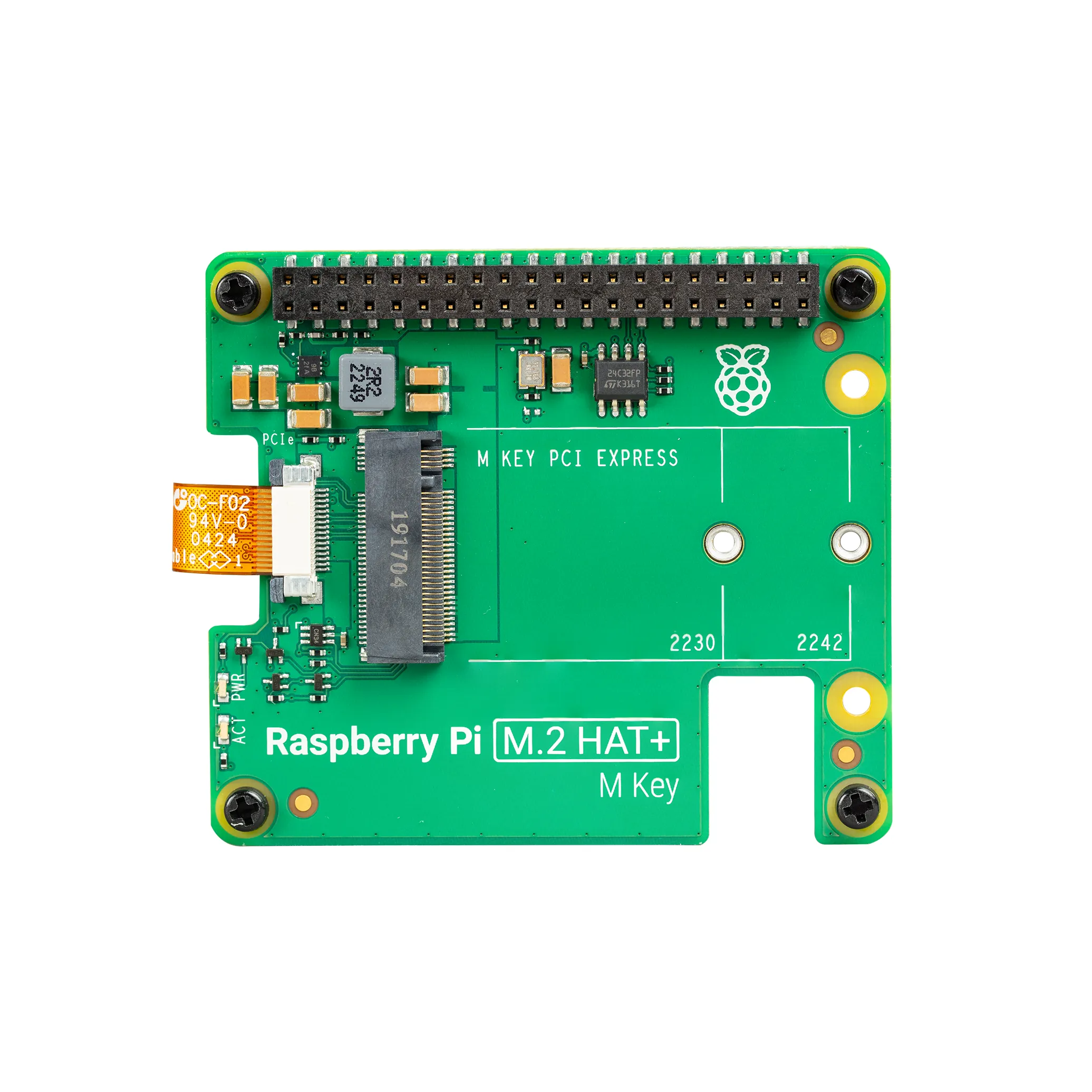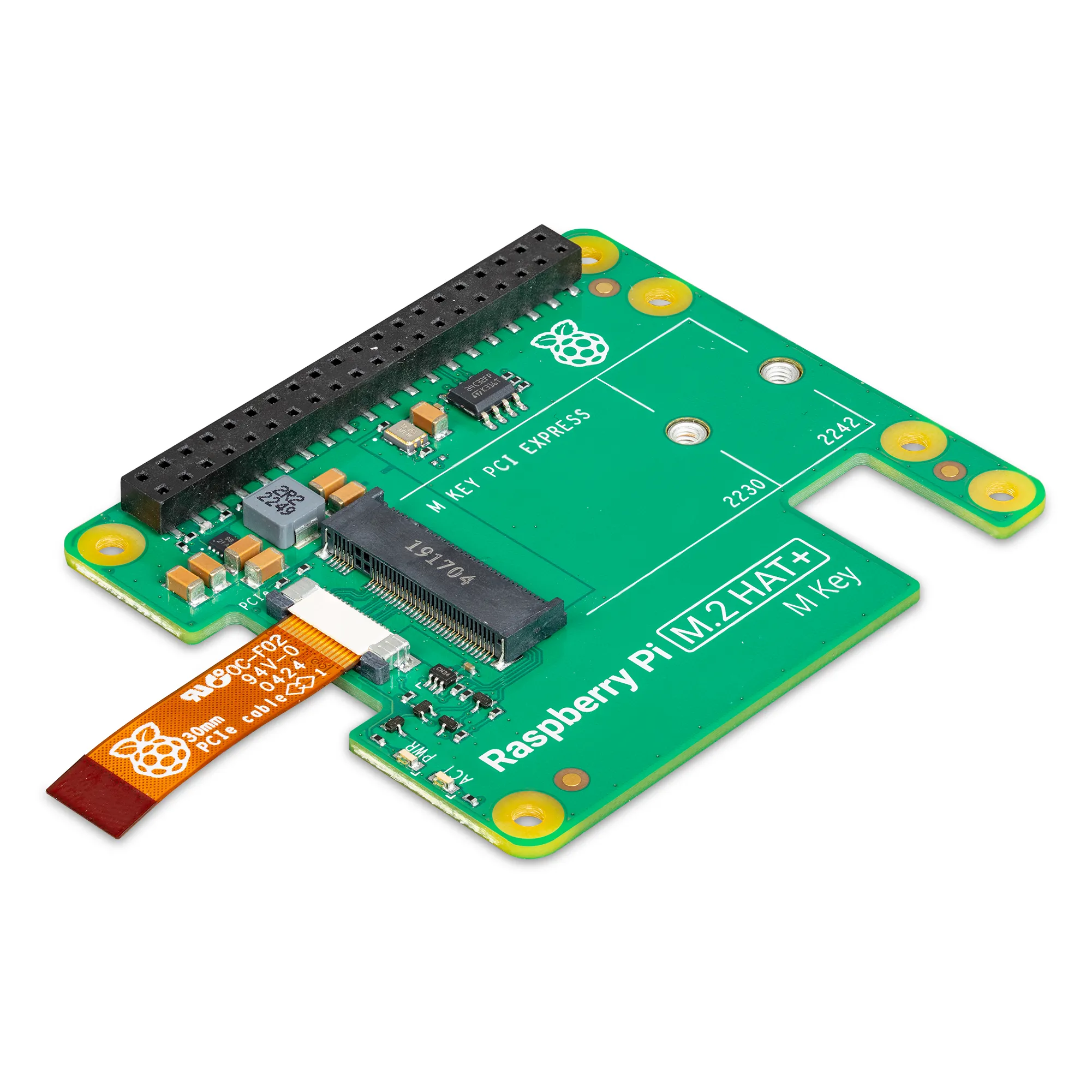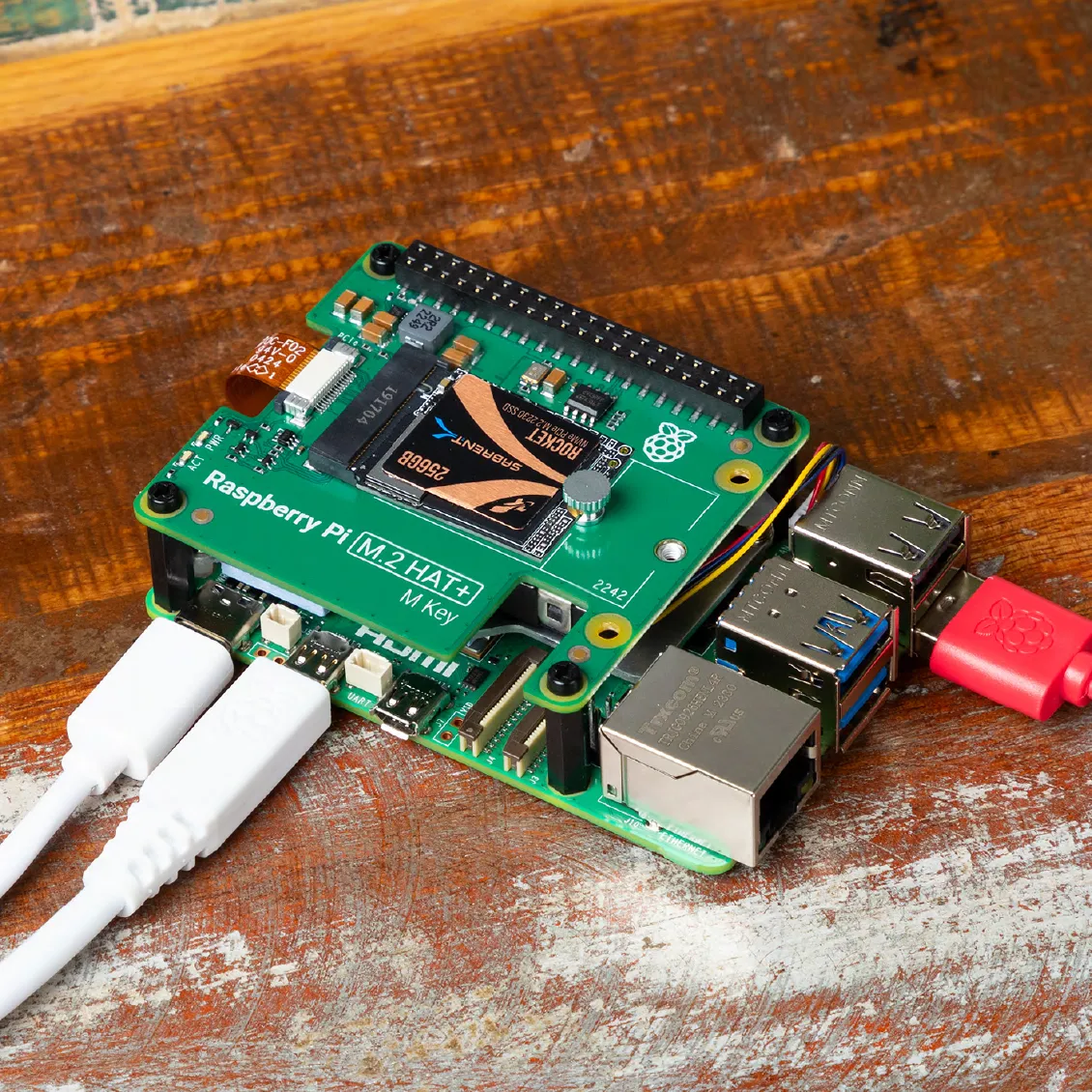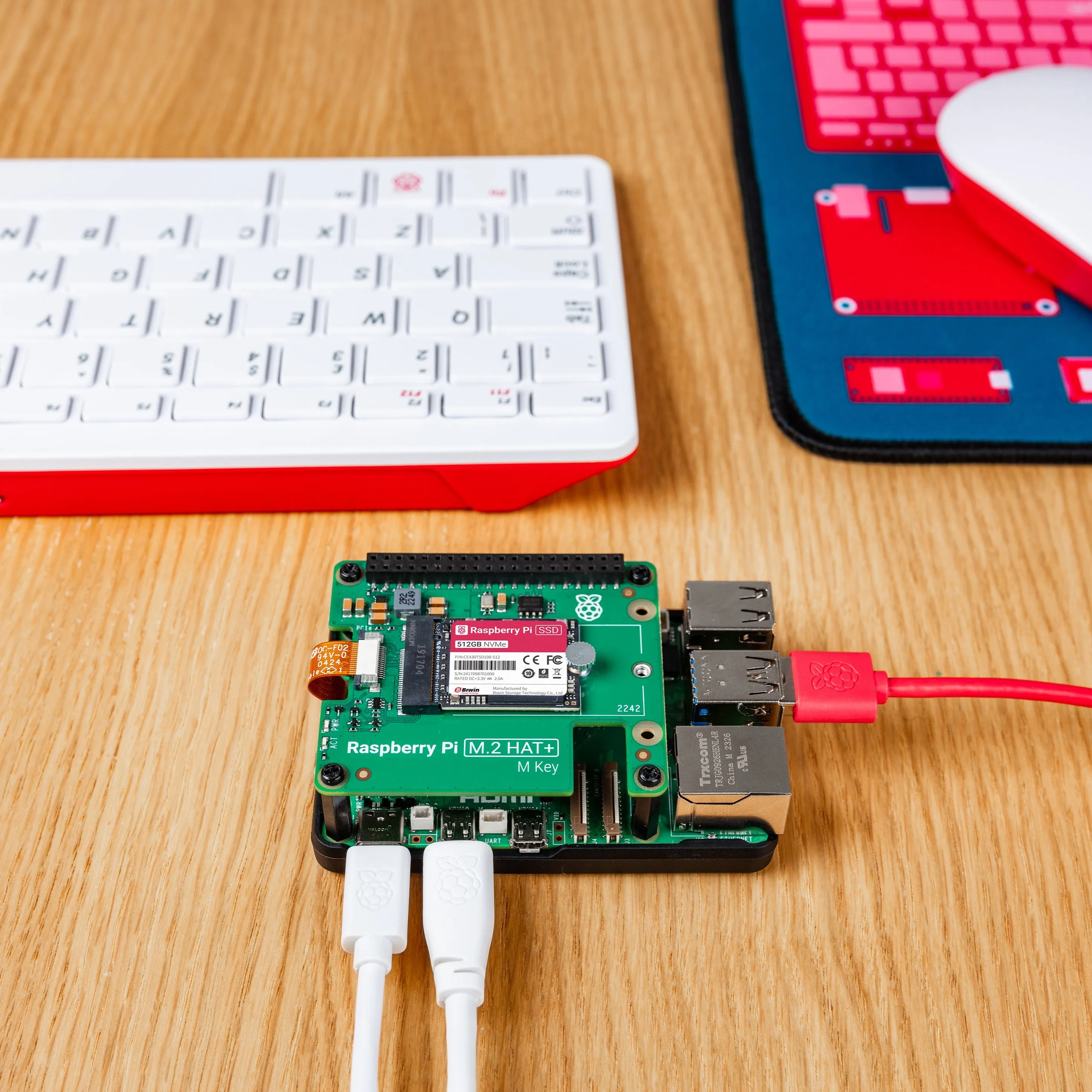Connect an M.2 solid state drive (or other peripheral) up to the speedy PCIe 2.0 interface on Raspberry Pi 5 with the official Raspberry Pi M.2 HAT .
It supports fast (up to 500 MB/s) data transfer to and from NVMe drives and other PCIe accessories.
Raspberry Pi M.2 HAT is an adaptor for connecting M.2 devices (such as NVMe drives and AI accelerators) to the single-lane PCI Express 2.0 interface on Raspberry Pi 5. It supports devices with an M.2 M key edge connector, in the 2230 and 2242 form factors. It is capable of supplying up to 3A to connected M.2 devices (to make sure that your devices are getting enough power we'd recommend using ).
The Raspberry Pi M.2 HAT conforms to the Raspberry Pi HAT specification and is autodetected by the latest Raspberry Pi software/firmware. It is supplied with a 16mm stacking header and threaded spacers, so it can be fitted to a with the in place.
You can now buy a M.2 HAT on its own, or in a kit that includes a Raspberry Pi branded SSD - scroll down for more info!
Features
- Supports single-lane PCIe 2.0 interface (500 MB/s peak transfer rate)
- Supports devices that use the M.2 M key edge connector
- Supports devices with the 2230 or 2242 form factor
- Capable of supplying up to 3A to connected M.2 devices
- Includes power and activity LEDs
- Conforms to the
- Supplied with ribbon cable, 16mm stacking header, threaded spacers and screws, and knurled double-flanged screw to secure and support the M.2 peripheral.
SSD Kit includes
The Raspberry Pi SSD Kit bundles a Raspberry Pi M.2 HAT with a Raspberry Pi branded NVMe SSD. It unlocks outstanding performance for I/O intensive applications on Raspberry Pi 5, including super-fast startup when booting from SSD. The Raspberry Pi SSD Kit is available with 256GB or 512GB capacity.
Includes a high-performance Raspberry Pi NVMe SSD capable of the following performance:
| Density | IOPS (4KB random read) | IOPS (4KB random write) |
| 256GB | 40k | 70k |
| 512GB | 50k | 90k |
Raspberry Pi 5 is not included (but you can ).
Getting Started
For best results with NVMe/PCIe, make sure your Raspberry Pi OS and Pi 5 firmware are updated to the most recent versions: sudo apt update && sudo apt upgrade